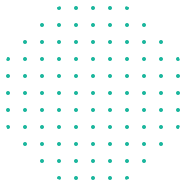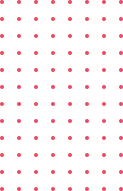Currently Empty: $0.00

Veeam Backup is a powerful tool that can be used to protect your Azure cloud environment. By using Veeam Backup, you can ensure that your data is safe and recoverable in case of a disaster. In this blog, we will discuss how to use Veeam Backup to protect your Azure cloud environment.
Step 1: Set Up a Veeam Backup Server
To use Veeam Backup, you need to set up a Veeam Backup server. This can be done either on-premises or in the cloud. Once you’ve set up the server, you can connect it to your Azure environment.
Step 2: Configure Azure Backup Repository
Next, you need to configure an Azure backup repository. This is where your backup data will be stored. You can choose to store your backups in Azure Blob storage, Azure Files, or Azure VMs.
Step 3: Set Up Backup Jobs
After configuring the backup repository, you can set up backup jobs. This involves selecting the virtual machines or workloads you want to protect, scheduling backups, and setting up retention policies.
Step 4: Test and Verify Backups
It’s important to test and verify your backups to ensure that they’re recoverable in case of a disaster. You can use Veeam’s SureBackup feature to automatically test and verify your backups.
Step 5: Recover Your Data
If a disaster occurs, you can use Veeam Backup to recover your data. This can be done either by restoring the entire virtual machine or individual files.
Conclusion:
Veeam Backup is an effective tool for protecting your Azure cloud environment. By following these steps, you can ensure that your data is safe and recoverable in case of a disaster.